Okay so for this week I finished up Alien02 by giving it a tongue.
The tongue comes in two parts: the body and the head. The body is supposed to be stretched out while the head will just look menacing as it is extruded towards the player. There are barely any details on either the head or the body of the tongue simply because they need to be so small that details really does not fit on them. The head needed something to imply that it is dangerous, outside of coming out of the scariest enemy in the game, so I added teeth and horns to it. I say that but in reality this was done mainly due to the fact that the head began to look a little too phallic as I designed it. Now it just looks like a yellow version of the tongue from H.R. Giger’s Alien. The tongue is yellow because the group decided to color code various objects in the game. Health and everything related to it is green while energy is purple etc. Yellow became the code for danger and dangerous objects. That is why the projectiles for Alien01 are yellow. I made the two teeth and spikes cyan, simply because it was a complementary color to the tongue.
Next up I made the design for the plant tables that are supposed to be implemented in the game. Early in the design process we came up with ideas for different sections of the ship that would be explored while playing through the game. One of the sections we came up with was the “greenhouse” area of the ship. It made sense that the crew of Icaros 1 would have a greenhouse, not only for generating a supply of oxygen for the crew itself; but for growing and studying alien plants as well. This would allow for some variation between the levels, showing the player that they are progressing forward as well as giving some personality to the level. I played around with different colors for the leaves, trying to make them look more alien than the regular green ones and making others look like they would be in a state of decay. Not much thought was but into the design, really.
The game had previously been criticized for lacking color and we were suggested to paint the tiles with different colors to make it clear that the player was entering a new level, for example. I did my best to give the different tiles color and choosing colors that would work with the three levels after the first one. The greenhouse level was given green tiles, the living quarters got blue tiles and the map with the power generator was given a rusty red-brown-ish color.
No real difficulties or challenges while making these. The tiles were a bit time consuming but otherwise everything went smooth this week.
/Erik Ögren

















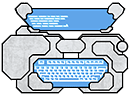

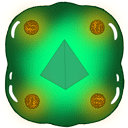
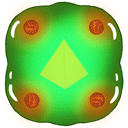
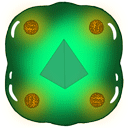
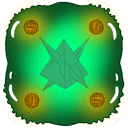


 I realized that the textures were clashing too much from tile to tile so I tried to soften up the edges of the tiles to better hide the fact that they were two separate parts of the same ship. More tiles were soon added to the roster: Entrances and exits, walls facing north, south, east and west; each with extensions to make either an entrance or a wall longer if necessary. The process of making tiles was far more time-consuming than I had anticipated at first. Not that the pattern or texture was difficult to reshape for the different tiles, but because I had decided to add a metal mesh texture to the sub floor I had made my work harder than it needed to be.
I realized that the textures were clashing too much from tile to tile so I tried to soften up the edges of the tiles to better hide the fact that they were two separate parts of the same ship. More tiles were soon added to the roster: Entrances and exits, walls facing north, south, east and west; each with extensions to make either an entrance or a wall longer if necessary. The process of making tiles was far more time-consuming than I had anticipated at first. Not that the pattern or texture was difficult to reshape for the different tiles, but because I had decided to add a metal mesh texture to the sub floor I had made my work harder than it needed to be.